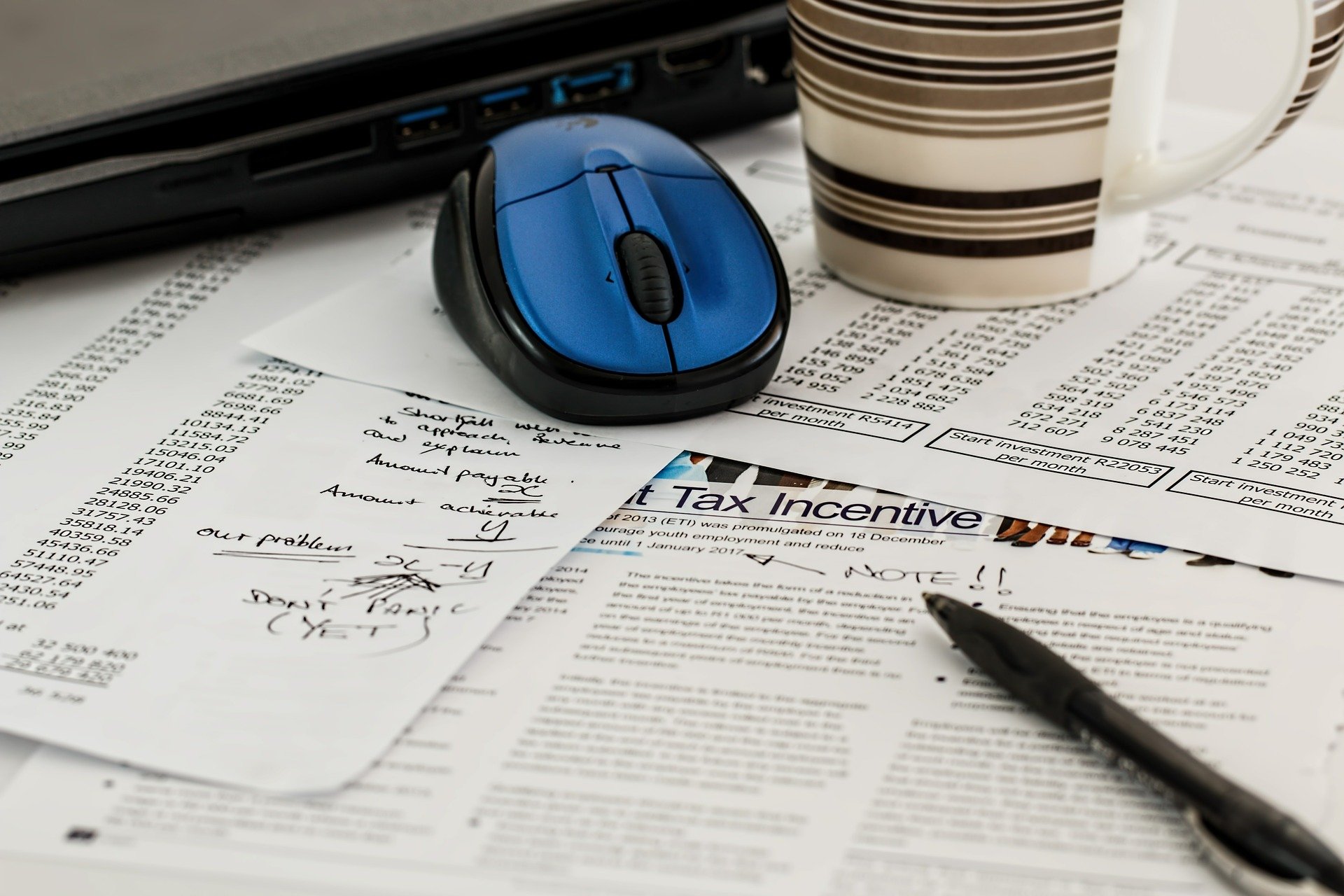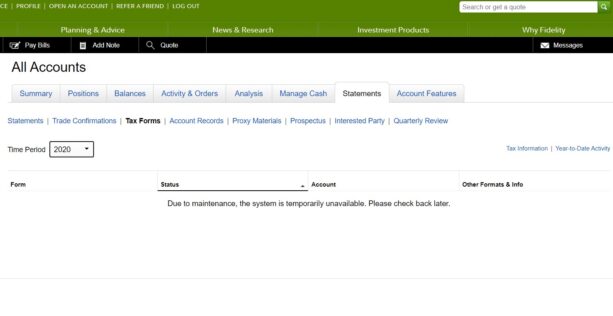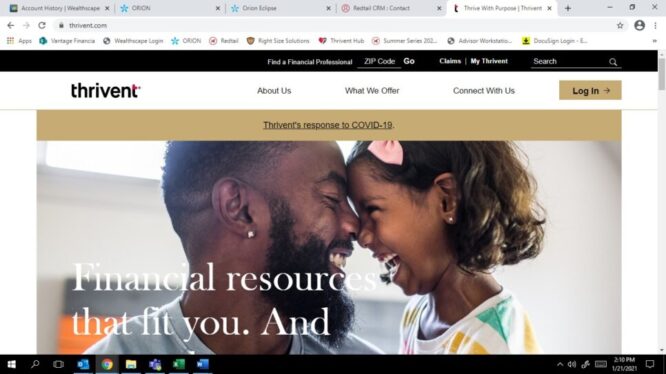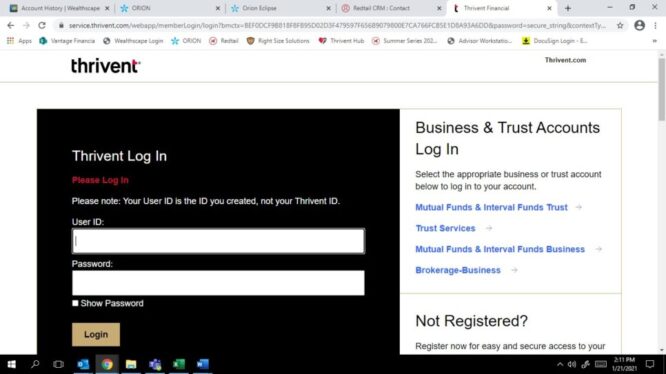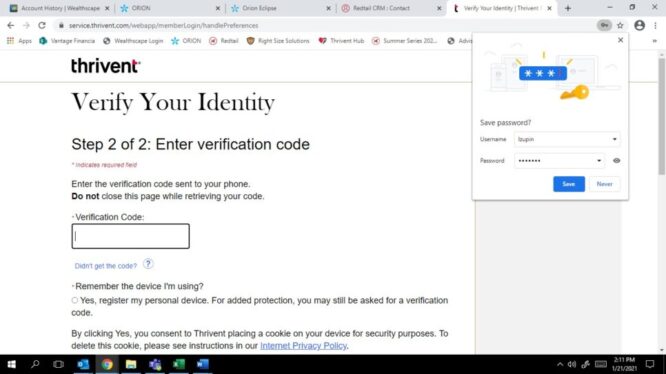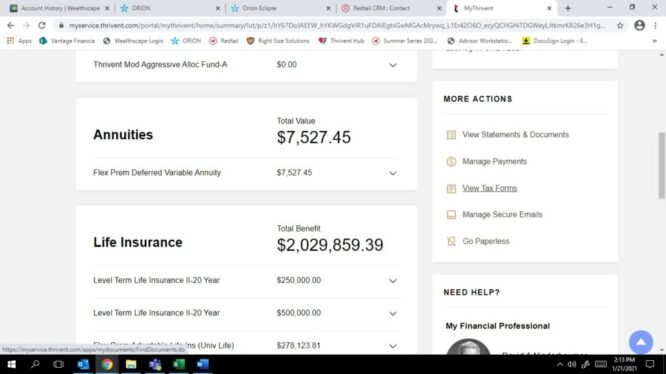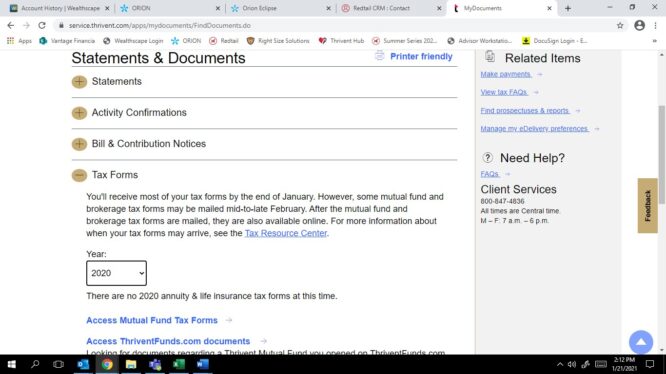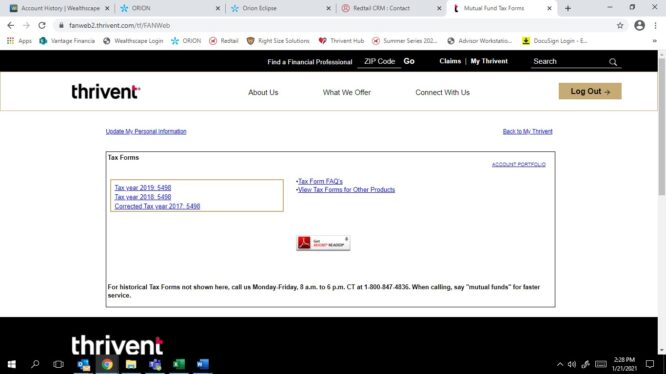Steps to Accessing Your Fidelity and Thrivent Tax Forms Online
Fidelity Tax Forms:
1. Go to Fidelity.com.
2. Enter username and password.
3. Once logged in, you will see this page.
4. Scroll down and click on tax forms.
5. You will then be directed to the Tax Forms page and a screen will appear similar to this (pictured below). If the statements are not yet available, they will not show up. If they are available, you will be able to click on the item and download.
THRIVENT Life, Annuity, and Mutual Fund Tax Forms:
1. Go to Thrivent.com.
2. Click on “Log In” Icon in top right.
3. Enter Log In Information. If you have never registered . . . scroll down and on the right-hand side click on Register for My Thrivent Account Access (you will need your Thrivent ID and Birthday to get registered).
4. Thrivent has a 2 step process to logging in and will require you to verify your identity. Complete this step.
5. Once verified it will open to your ‘My Thrivent’ page. Scroll down on the right-hand side and click on ‘View Tax Forms’.
6. Click the + sign in front of the Tax Forms and it will open up the information. If you have 2020 Tax forms for Life Insurance or Annuities, they will show here. If you have mutual funds, you will need to click on the Access Mutual Fund Tax Forms link.
7. When you click on the Access Mutual Fund Tax Forms, a new window will pop up with your Tax Forms.